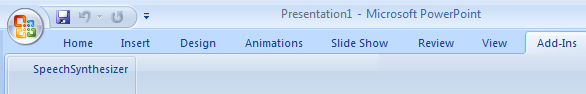
Install
Q1.I installed , but there is only help file in [Start] menu.
Q2.How to register license key?
Q3.I installed SpeechPlatform and a voice runtime, but the voice does not
appear in the voice dropdownlist.
Q4.I installed SAPI5 voice , but the voice does not appear in the voice
dropdownlist.
Speech Synthesis
Q1.The output of speech synthsis is wrong.
Install
Q1.I installed , but there is only help file in [Start] menu.
A1.Jetsoft PPT Speech is a PowerPoint Add-In and does not work as standalone.
There is only help file in [Start] menu after installation.
Please select [Add-Ins][SpeechSynthesizer] at PowerPoint menu.
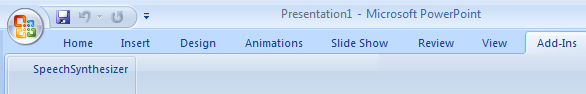
Q2.How to register license key?
A2.Please do as below.
Q3.I installed SpeechPlatform and a voice runtime, but the voice does not
appear in the voice dropdownlist.
A3.Jetsoft PPT Speech supports SpeechPlatform 32bit version.11.
So the voice of other version of SpeechPlatform does not appear in the
voice dropdownlist.
Q4.I installed SAPI5 voice , but the voice does not appear in the voice dropdownlist.
A4.Jetsoft PPT Speech supports SAPI5 32bit.
So the voice of other version of SAPI does not appear in the voice dropdownlist.
And some SAPI5 voice does not implement full specification of SAPI5. Those
voices don't appear in the voice dropdownlist.
Speech Synthesis
Q1.The output of speech synthsis is wrong.
A1.If the output was not the thing what you expected , try the action below.