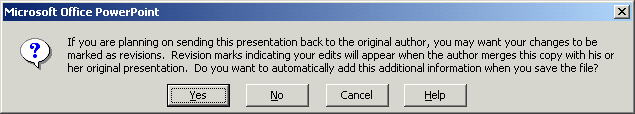FAQ
Install
Q1.I installed , but there is only help file in [Start] menu.
Q2.How to register license key?
Operation
Q1.I did not select [Disable Import] but the FLA file was not generated.
Conversion
Q1.PowerPoint shows error message or ends abnormally during swf conversion.
Q2.There is a p2s_temp folder in conversion target folder.
Q3.A shape was coverted to strange shape.
Q4.Character does not display or display as '?'.
Q5.The converter shows error message "P2S PPT2SWF Shape save error","WMF2JPEG OutOfResources","WMF2JPEG OutOfMemory".
Q6.Why the converter generates a JavaScript file?
Q7.When I clicked HTML file,Web browser displayed no swf.
Q8.The dialog display as below.
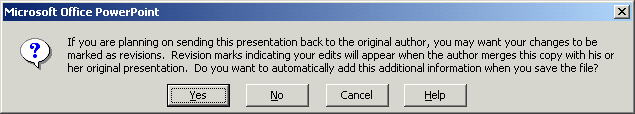
Q9.The video was not converted.
Q10.When the PowerPoint filename had double byte character , the conversion trouble occured.
Q11.Is there a limitation of filesize or slide count?
Q12.The hyperlink was converted wrong.
Q13.There is no AVI file after AVI conversion.
Q14.The conversion of PowerPoint file which has ActiveX control sometimes stopped.
Replay
Q1.Can I replay the html file as fullscreen?
Q2.With FlashPlayer8 the hyperlink worked wrong at local.
Install
Q1.I installed , but there is only help file in [Start] menu.
A1.Jetsoft P2S Converter is a PowerPoint Add-In and does not work as standalone.
There is only help file in [Start] menu after installation.
Please select [Tools][Convert to SWF] at PowerPoint menu.

Q2.How to register license key?
A2.Please do as below.
- PowerPoint
- Select [Tools][Convert to SWF] at PowerPoint menu.
- Select [Etc] tab at [Convert to SWF] dialog.
- Input license key for registration correctly.
If you take uppercase
for lowercase or take lowercase for uppercase,the registration will
fail.
- Click [Register License Key] button.
Operation
Q1.I did not select [Disable Import] but the FLA file was not generated.
A1.Jetsoft P2S Converter does not generate FLA file.
Conversion
Q1.PowerPoint shows error message or ends abnormally during swf conversion.
A1.If Window has low memory or Window has low resource,PowerPoint may show
error message or ends abnormally during swf conversion.
So when you see error messages or abnormal end during swf conversion,please
do actions that are described below.
- Restart Windows.
- Close other application.
- Convert a PowerPoint file again.
If there is some file in Windows temorary folder,PowerPoint may show error
message or ends abnormally during swf conversion.
So when you see error messages or abnormal end during swf conversion,please
do actions that are described below.
- Restart Windows.
- Delete temorary files in Windows temorary folder.Don't delete the folder.
- Restart Windows.
- Convert a PowerPoint file again.
Q2.There is a p2s_temp folder in conversion target folder.
A2.The converter uses p2s_temp folder for temporaly files.
The p2s_temp folder will be erased at conversion complete.
If a conversion fail abnormally,the p2s_temp folder may be not erased.
exists.
After conversion,you can erase the p2s_temp folder manually.
Q3.A shape was coverted to strange shape.
A3.A shape may be converted to strange shape.
When you find strange shape in swf,please do actions that are described
below.
- Cut the shape.
- Paste as PNG.
- Save the PowerPoint presentation as other filename.
- Convert the saved PowerPoint file.
Q4.Character does not display or display as '?'.
A4.Some characters can be expressed as only UNICODE..
Those were sometimes converted to wrong characters.
Please change the character or do actions that are described below
- Cut the character.
- Paste as PNG.
- Save the PowerPoint presentation as other filename.
- Convert the saved PowerPoint file.
Q5.The converter shows error message "P2S PPT2SWF Shape save error","WMF2JPEG
OutOfResources","WMF2JPEG OutOfMemory".
A5.If a shape in PowerPoint is too large,the converter may show an error
message.
See (*1) in Error Messages of help file.
Q6.Why the converter generates a JavaScript file?
A6.Internet Explorer may change the specification about embed object.
The converter generates a JavaScript file for the change.
Q7.When I clicked HTML file,Web browser displayed no swf.
A7.You need Macromedia Flash Player(version6 or later).
Q8.The dialog display as below.
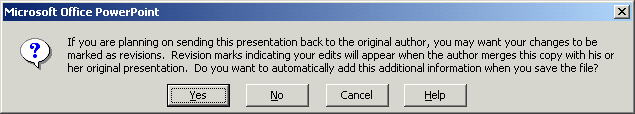
A8.Please click [No] button.
Q9.The video was not converted.
A9.Jetsoft P2S Converter needs DirectX(8.0 or higher) to convert video
file.
Q10.When the PowerPoint filename had double byte character , the conversion trouble occured.
A10.The trouble is below.
- The swf cannot display in Netscape Navigator 7.1.
- The navigation does not work.
Please change the PowerPoint filename.
Q11.Is there a limitation of filesize or slide count?
A11.Don't worry about filesize and slide count.
But SWF cannot have over 16000 frames.
So if you select 12fps , swf dutation limitation is about 22 minutes.
If you select 6fps , swf dutation limitation is about 44 minutes.
Q12.The hyperlink was converted wrong.
A12.If you convert with below situation, hyperlink will be converted to
wrong address.
- You don't close a PPT file and convert the PPT file.
- You choose [Output to the directory of selected files].
If you want to avoid this problem,
please close PPT file and
convert
or don't choose [Output to the directory of selected files].
Q13.There is no AVI file after AVI conversion.
A13.Jetsoft P2S Converter ver.1.07 has a bug.
So if AVI conversion fails , the
converter will not display error message.
In ver.1.07a the error message will
be displayed.
During AVI conversion , the converter fails with some
codecs.
The converter fails with below codecs.
- Windows Media encoder
- DRM-enabled encoder
- the encoder which cannot get duration
Please use another codec.
We successed the AVI conversion with the codecs
below.
- Uncompression
- MJPEG Compressor
- Cinepak Codec by Radius
- Microsoft Windows Media Video 9
Q14.The conversion of PowerPoint file which has ActiveX control sometimes
stopped.
A14.Please change security level of PowerPoint to [Low] before conversion.
How to change security level.
- Select menu [Tools][Macro][Security] from PowerPoint menu.
- Select security level and click [OK] button.
After conversion , please restore security level.
Replay
Q1.Can I replay the html file as fullscreen?
A1.If you use Microsoft InternetExplorer of Windows , use command as below.
iexplorer -k [the filename of html file]
You must select [Display 100%] and [No margin] at conversion.
You can close replay by ALT+F4 key.
Q2.With FlashPlayer8 the hyperlink worked wrong at local.
A2.FlashPlayer8 has hard security.
So if local swf calls remote address , the warning message will display.
Please read below link for detail.
http://www.macromedia.com/devnet/flash/articles/fplayer8_security_06.html
http://www.macromedia.com/support/documentation/en/flashplayer/help/settings_manager04.html
Convert PowerPoint to Flash and HTML5
Back to Home